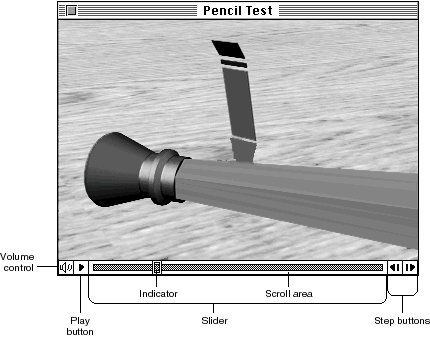The Elements of a Movie Controller
The movie controller component provided with QuickTime by Apple provides control elements for regulating sound, starting, stopping, pausing, single-stepping (forward and backward), and moving to a specified time.
Figure 2-1
shows the controls supported by Apple's movie controller component. If the user resizes the controller so that there is not enough space to display all the individual control elements, the movie controller component eliminates elements from the display. Note that this controller allows the user to start and stop the movie by clicking the movie image itself. This is an important feature, because it allows the user to control the movie even in circumstances where no control elements are visible.
Figure 1
The standard movie controller
The movie controller presented by Apple's movie controller component contains a number of individual controls, as shown in
Figure 2-1
. These controls include:
-
A volume control.
This control allows the user to adjust the sound volume--holding down the mouse button while the cursor is on this control causes the controller to display a slider that allows the user to change the sound volume while the movie is playing (if a movie does not have any sound, the movie controller component disables the volume control).
-
A play button.
This control allows the user to start and stop the movie. Clicking the play button causes the movie to start playing; in addition, the movie controller component changes the play button into a pause button. Clicking the pause button causes the movie to stop playing. If the user starts the movie and does not stop it, the movie controller plays the movie once and then stops the movie.
-
A slider.
This control allows the user to quickly navigate through a movie's contents. Dragging the indicator within the slider displays a single frame of the movie that corresponds to the position of the indicator. Clicking within the slider causes the indicator to jump to the location of the mouse click and causes the movie controller component to display the corresponding movie data.
-
Step buttons.
These controls allow the user to move through the movie frame by frame, either forward or backward. Holding the mouse button down while the cursor is on a step button causes the movie controller to step through the movie, frame by frame, in the appropriate direction.
© 1997 Apple Computer, Inc.Previous | Chapter Top | Chapter Contents | Next